Get access to documentation and consultation for the cTrader Data Push
Expert knowledge, replication push service details, documentation, pricing, guides, resources, and tools.
WE ❤️ DEVELOPERS!
This cTrader Synchronization Service is for brokers, marketers, and developers who require efficient, local access to cTrader data for various applications.
Brokers can leverage the service to generate customized reports, enabling them to monitor client activity, analyze trading data, and gain insights tailored to their business requirements.
Developers can use this data to build custom referral and IB payout logic, build Forex risk applications, integrate Forex Marketing Suites, implement custom Prop firm triggers and more.
The web service functions as a middleware layer between an cTrader trading server and a MySQL database. Its main role is to retrieve and process live trading data from the cTrader server and maintain an up-to-date mirror in the local database for reporting, analysis, and operational monitoring purposes.
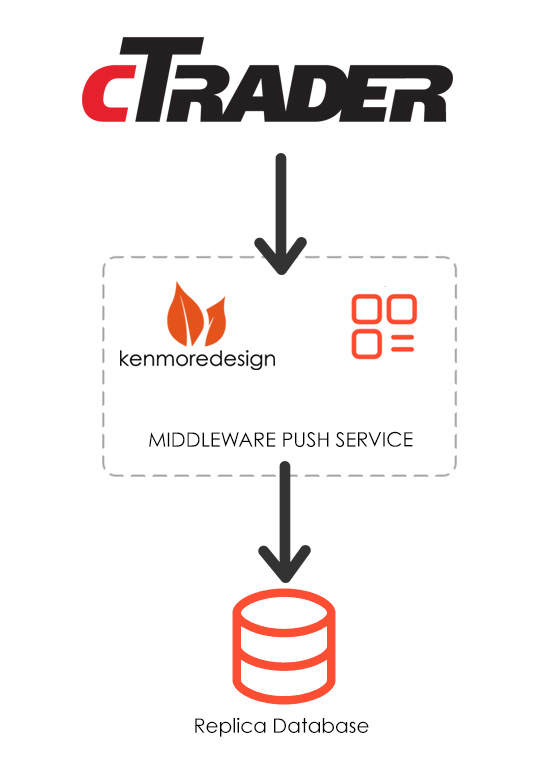
Expert knowledge, replication push service details, documentation, pricing, guides, resources, and tools.

In many cases several Forex APIs are used in tandem. Check out the full list here.