So, you’ve incorporated your FX business and have your liquidity in place but are curious to know how to move forward? We, as a leading FX web technology provider, show you how easy and painless it is to actually set up and deploy your Forex CRM so you can start signing up traders today!
We want to share with you and outline our bespoke process of deployment of the CRM and Traders Room in case we are chosen as your provider.
So first of all, once an agreement has been signed, we send you a questionnaire like this :
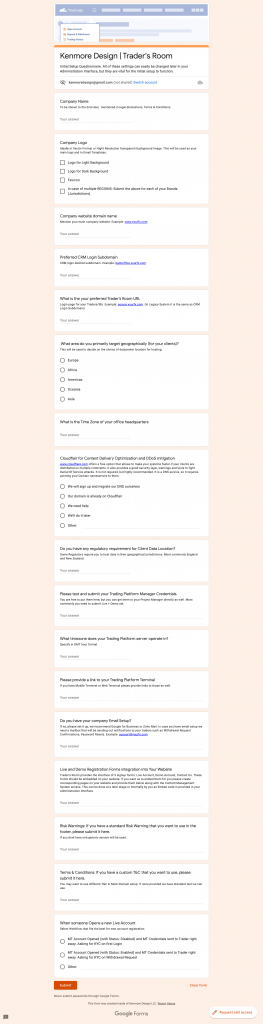
It will include all of the basic questions such as:
- Your Company Name
- Logo
- Website domain
- CRM domain
We will ask you for Manager Credentials to your Trading Platform and links to your Terminal.
We will need to verify that you own an email address @ your domain. If you don’t, we can assist you with email setup and help you with DNS.
We will also assist you with CDN setup such as Cloudflare. It’s highly recommended.
We will ask if you need any changes to the default for Risk Warnings and Terms and Conditions that you want Traders to agree to before they can proceed.
Finally, we will ask you for the hosting geographical location. Unless you are legally required to host data in a certain location, you basically just choose the continent where you expect most of your traffic to be from.
Your Account Manager will introduce you to the Project Manager.
From now on, this will be your dedicated contact. They will know your system better than anyone and will plan each new feature going forward.
So the setup starts with DNS pointing, we need to point your chosen CRM domain to the IP address of the server where it’s hosted.
Then the CRM is deployed: it’s a multi-stage process and depends on your package. It could include the CRM Only, but it could also have a Multi-Level IB expansion, MAM or PAMM – our internal one or one provided by third parties.
You also have to consider reporting Modules, Payment Systems, CRM Regions, Prop Firm Expansion, Open APIs, KYC Automation, and more.
So there may be minor details required on each of those and your project manager will need to be in touch with each of your PSPs, they will ask for any preferences on PAMM allocations and more.
In case of Prop Firm Expansion the Project Manager will bring up a chart like this (pic). It will define all events that are triggered when certain thresholds are passed. Once agreed upon, they will be passed to the dev team to make sure they are implemented as described.
Once all the info is gathered, we create a number of tasks for each of the departments. There is someone to connect your trading platform and sync the trades data, another one to deploy the CRM, others deploy the expansions, yet another one for the payment system integrations.
Once everything is set and done, a Quality Assurance department takes over to perform a test of all the vital functions.
So, normally it takes only a couple of days to setup a simple system and maybe a week for the more complex setups. Implementation of customizations and Data Import can take longer than that, as it requires its own cycle with testing and QA after the initial setup is done.
Remember that it takes time to:
- Implement Cloudflare
- Point the DNS
- Setup email
- Customize workflows
The final step is to implement the registration forms and login links on your site.
Then you go live!
With our help and guidance, you will be able to quickly gain a solid client base and develop an excellent reputation.
Kenmore Design has representation worldwide and we are looking forward to seeing more of you in 2022!
Get started with a demo now!
